Notice
First of all, If you want to use lxd along with maas. Please check dnsmasq conflict between maas and lxd.
#create new file
vi /etc/dnsmasq.d/lxd
except-interface=lxdbr0especially when I wanted to use zaza test. I faced this issue.
Setting Host
Configuring Virtual MAAS in one machine makes that you are able to test some kind of openstack env or kubernetes env with juju & charm.
This post mentions that how to set up virtual maas in one machine.
- OS: Ubuntu 20.04 Focal
- Hypervisor: VMware Workstation
First, you need to install qemu-kvm, libvirt and related pkgs.
sudo apt install qemu-kvm qemu-system-x86 libvirt-daemon-system libvirt-clients bridge-utils virtinst virt-managerCheck if nested kvm is working.
$ kvm-ok
INFO: /dev/kvm exists
KVM acceleration can be usedAdd root to libvirt and kvm
sudo usermod -aG libvirt root
sudo usermod -aG kvm rootLet’s set host conf
You may need to set user and group in /etc/libvirt/qemu.conf to root
Let’s create network for virtual maas, in this case, it is maas-mgmt, maas-private
Stop default network
sudo virsh net-stop default
sudo virsh net-destroy default
sudo virsh net-undefine defaultSave below file as maas-mgmt.xml
<network connections='13'>
<name>maas-mgmt</name>
<forward mode='nat'>
<nat>
<port start='1024' end='65535'/>
</nat>
</forward>
<bridge name='virbr1' stp='on' delay='0'/>
<mac address='52:54:00:c3:11:aa'/>
<ip address='10.0.0.1' netmask='255.255.255.0'>
</ip>
</network>Then define it. and start.
sudo virsh net-define maas-mgmt.xml
sudo virsh net-start maas-mgmt
sudo virsh net-autostart maas-mgmtSave below file as maas-private.xml
<network>
<name>maas-private</name>
<forward mode='nat'>
<nat>
<port start='1024' end='65535'/>
</nat>
</forward>
<bridge name='virbr2' stp='on' delay='0'/>
<mac address='52:54:01:c3:11:aa'/>
<ip address='10.1.0.1' netmask='255.255.255.0' />
</network>Then define it. and start.
sudo virsh net-define maas-private.xml
sudo virsh net-start maas-private
sudo virsh net-autostart maas-privatePreparing storage for vms
// cd anywhere where you want
$ truncate --size 30G juju-controllerPreparing xml file for juju controller // some parameters should be adjusted to your env.
// juju controller needs at least 3584.0MB for memory
<domain type='kvm' id='76'>
<name>juju-bootstrap</name>
<memory unit='KiB'>4194304</memory>
<currentMemory unit='KiB'>4194304</currentMemory>
<vcpu placement='static'>2</vcpu>
<resource>
<partition>/machine</partition>
</resource>
<os>
<type arch='x86_64' machine='pc-i440fx-wily'>hvm</type>
<boot dev='network'/>
<boot dev='hd'/>
</os>
<features>
<acpi/>
<apic/>
</features>
<clock offset='utc'>
<timer name='rtc' tickpolicy='catchup'/>
<timer name='pit' tickpolicy='delay'/>
<timer name='hpet' present='no'/>
</clock>
<on_poweroff>destroy</on_poweroff>
<on_reboot>restart</on_reboot>
<on_crash>restart</on_crash>
<pm>
<suspend-to-mem enabled='no'/>
<suspend-to-disk enabled='no'/>
</pm>
<devices>
<emulator>/usr/bin/kvm-spice</emulator>
<disk type='file' device='disk'>
<driver name='qemu' type='raw' cache='none'/>
<source file='/home/xtrusia/juju-bootstrap'/>
<backingStore/>
<target dev='vda' bus='virtio'/>
<alias name='virtio-disk0'/>
<address type='pci' domain='0x0000' bus='0x00' slot='0x05' function='0x0'/>
</disk>
<controller type='usb' index='0' model='ich9-ehci1'>
<alias name='usb'/>
<address type='pci' domain='0x0000' bus='0x00' slot='0x06' function='0x7'/>
</controller>
<controller type='pci' index='0' model='pci-root'>
<alias name='pci.0'/>
</controller>
<interface type='network'>
<mac address='52:54:00:97:24:01'/>
<source network='maas-mgmt' bridge='virbr1'/>
<target dev='vnet12'/>
<model type='virtio'/>
<alias name='net0'/>
<address type='pci' domain='0x0000' bus='0x00' slot='0x04' function='0x0' multifunction='on'/>
</interface>
<interface type='network'>
<mac address='52:54:01:97:24:01'/>
<source network='maas-private' bridge='virbr2'/>
<target dev='vnet13'/>
<model type='virtio'/>
<alias name='net1'/>
<address type='pci' domain='0x0000' bus='0x00' slot='0x04' function='0x1'/>
</interface>
<serial type='pty'>
<source path='/dev/pts/14'/>
<target type='isa-serial' port='0'>
<model name='isa-serial'/>
</target>
<alias name='serial0'/>
</serial>
<console type='pty' tty='/dev/pts/14'>
<source path='/dev/pts/14'/>
<target type='serial' port='0'/>
<alias name='serial0'/>
</console>
<input type='mouse' bus='ps2'>
<alias name='input0'/>
</input>
<input type='keyboard' bus='ps2'>
<alias name='input1'/>
</input>
<graphics type='vnc' port='5906' autoport='yes' listen='0.0.0.0'>
<listen type='address' address='0.0.0.0'/>
</graphics>
<video>
<model type='cirrus' vram='16384' heads='1' primary='yes'/>
<alias name='video0'/>
<address type='pci' domain='0x0000' bus='0x00' slot='0x02' function='0x0'/>
</video>
<memballoon model='virtio'>
<alias name='balloon0'/>
<address type='pci' domain='0x0000' bus='0x00' slot='0x08' function='0x0'/>
</memballoon>
</devices>
</domain>Install MAAS
Waiting on MAAS image synchronization.
Then you need to add this host as Chassis on MAAS.
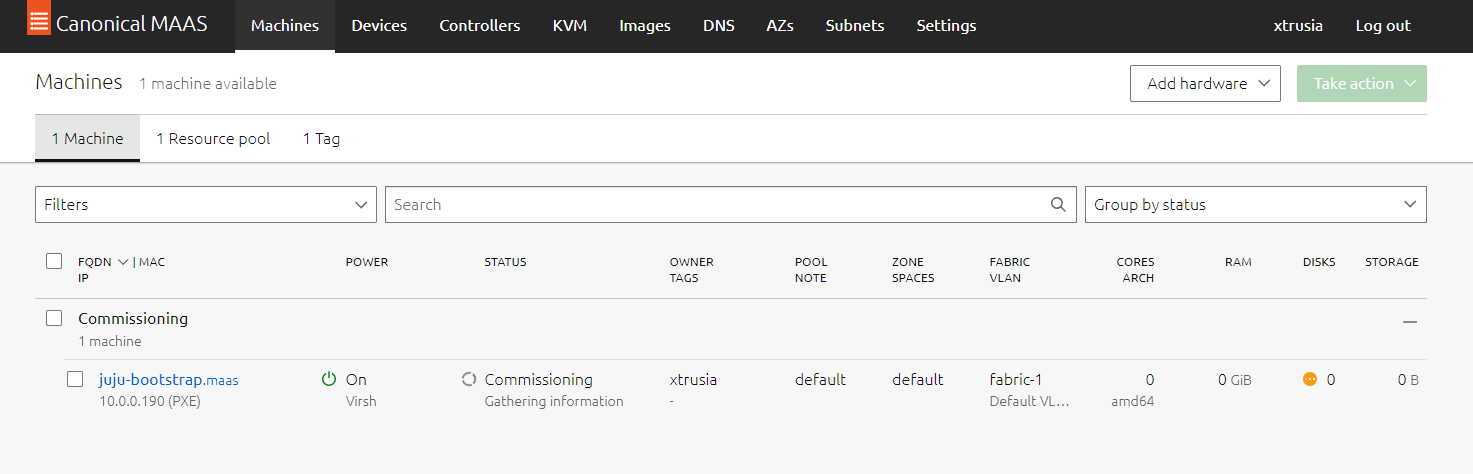
You also need to set DHCP for network subnet. Otherwise, you can’t let machine boot by PXE
Then this machine needs Commission first.
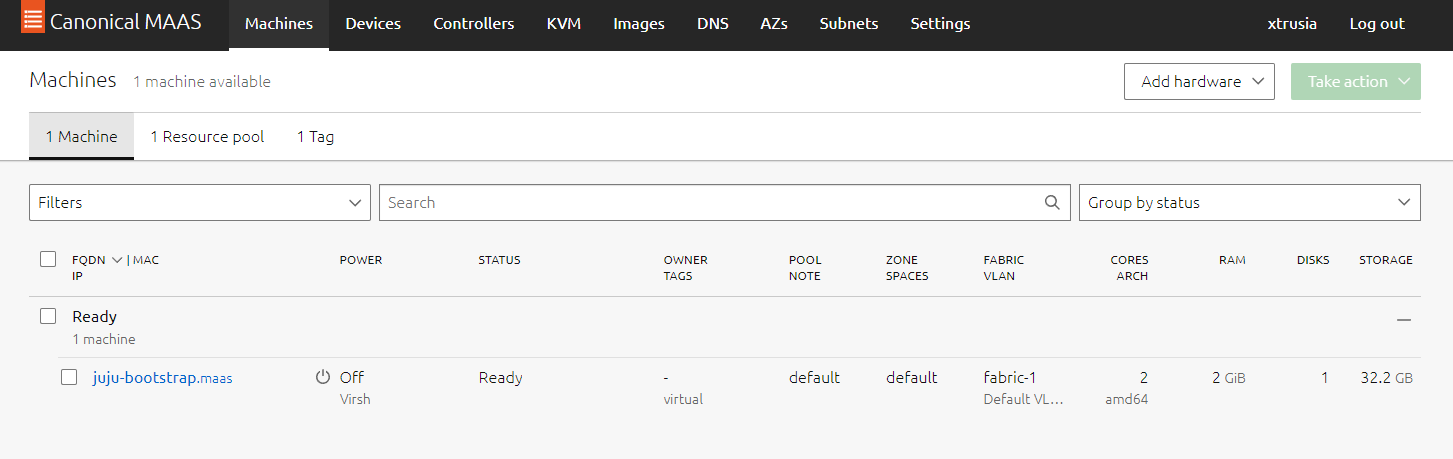
Install Juju
Install Juju How to use MAAS with Juju
When you add credential, there is a part for maas-oauth. then you need to copy below key and paste it to there.
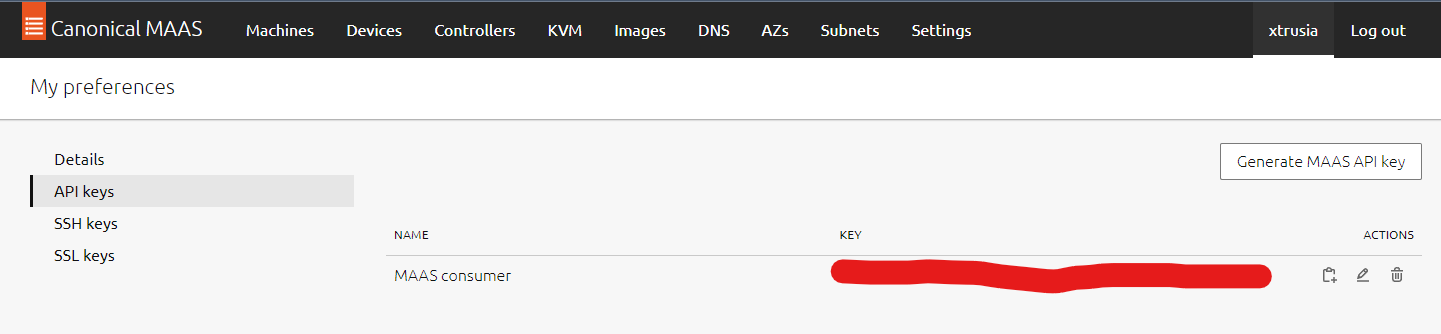
juju bootstrapping
xtrusia@xtrusia:~$ juju bootstrap xtrusia
Creating Juju controller "xtrusia-default" on xtrusia/default
Looking for packaged Juju agent version 2.9.35 for amd64
Located Juju agent version 2.9.35-ubuntu-amd64 at
https://streams.canonical.com/juju/tools/agent/2.9.35/juju-2.9.35-linux-amd64.tgz
Launching controller instance(s) on xtrusia/default...
- qgamxn (arch=amd64 mem=4G cores=2)
Installing Juju agent on bootstrap instance
Fetching Juju Dashboard 0.8.1
Waiting for address
Attempting to connect to 10.0.0.254:22
Connected to 10.0.0.254
Running machine configuration script...
Bootstrap agent now started
Contacting Juju controller at 10.0.0.254 to verify accessibility...
Bootstrap complete, controller "xtrusia-default" is now available
Controller machines are in the "controller" model
Initial model "default" added
xtrusia@xtrusia:~$ juju status
Model Controller Cloud/Region Version SLA Timestamp
default xtrusia-default xtrusia/default 2.9.35 unsupported 03:49:55Z
Model "admin/default" is empty.